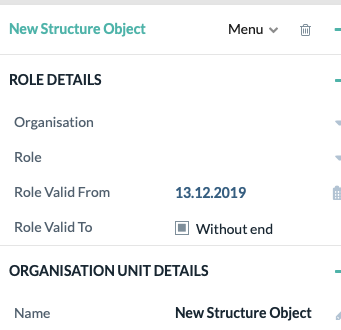To add a group, you need to be logged in as a Department Lead or Administrative Role. Don't forget to Change your Login Role. Next, select Structure from the Main-Menu. In the submenu you can click on Research or the Respective Group.
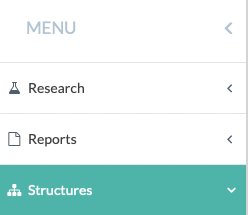
1. A window will open with the icons for Department and Person. In the Department section of the window, click on the [Department] you wish to add a group to.
2. A second window will open, showing the current list of groups. Click on [New Structural Object].

A window will open with Role Details. Please fill out the first, the Role and then the name under Organisational Unit Details.