This feature supports you, if you...
a) have not yet received access data
b) forgot your username and/or password
c) want to change your password
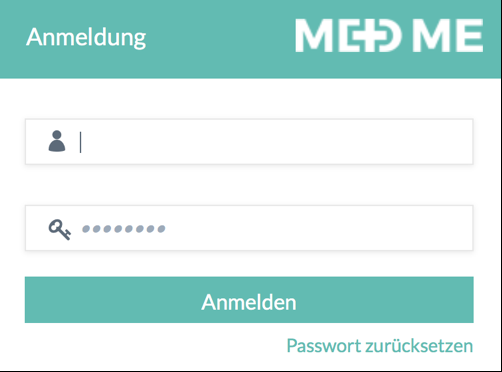
Action
1. In the meDme Login window, click [Reset Password] in the bottom right corner.
2. The Forgot Username/Password window appears. Here you are asked to enter one of your email addresses stored in meDme and click on the [Send link] command button.
3. If the e-mail address entered by you is stored in meDme, you will receive an E-Mail with a personalized link to this address. If you click on this link, you come to the Change Password window.
