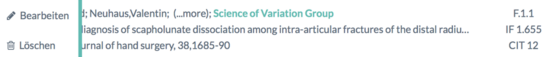To edit or delete a publication, simply move the mouse pointer over the respective list entry. On the left, a slide-in window opens with the two command buttons Edit and Delete.
Detailed instructions on how to edit a publication can be found in the section Manual Entry.