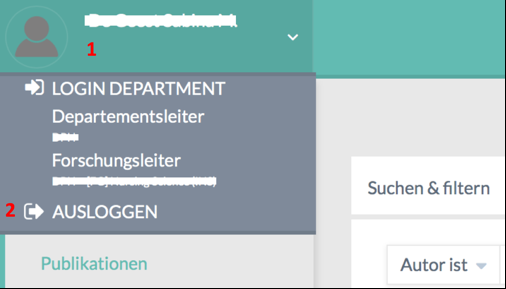You can log out from the application by clicking on the command button in the title bar at the top left, where your name is (1) and selecting the option Logout (2).
Note
If you are entered in meDme as head of one or more organizational units, these functions are also displayed here. This will allow you to switch to one of these logins to work in this feature. Afterwards you can log out from there to return to your original login.